Step 1
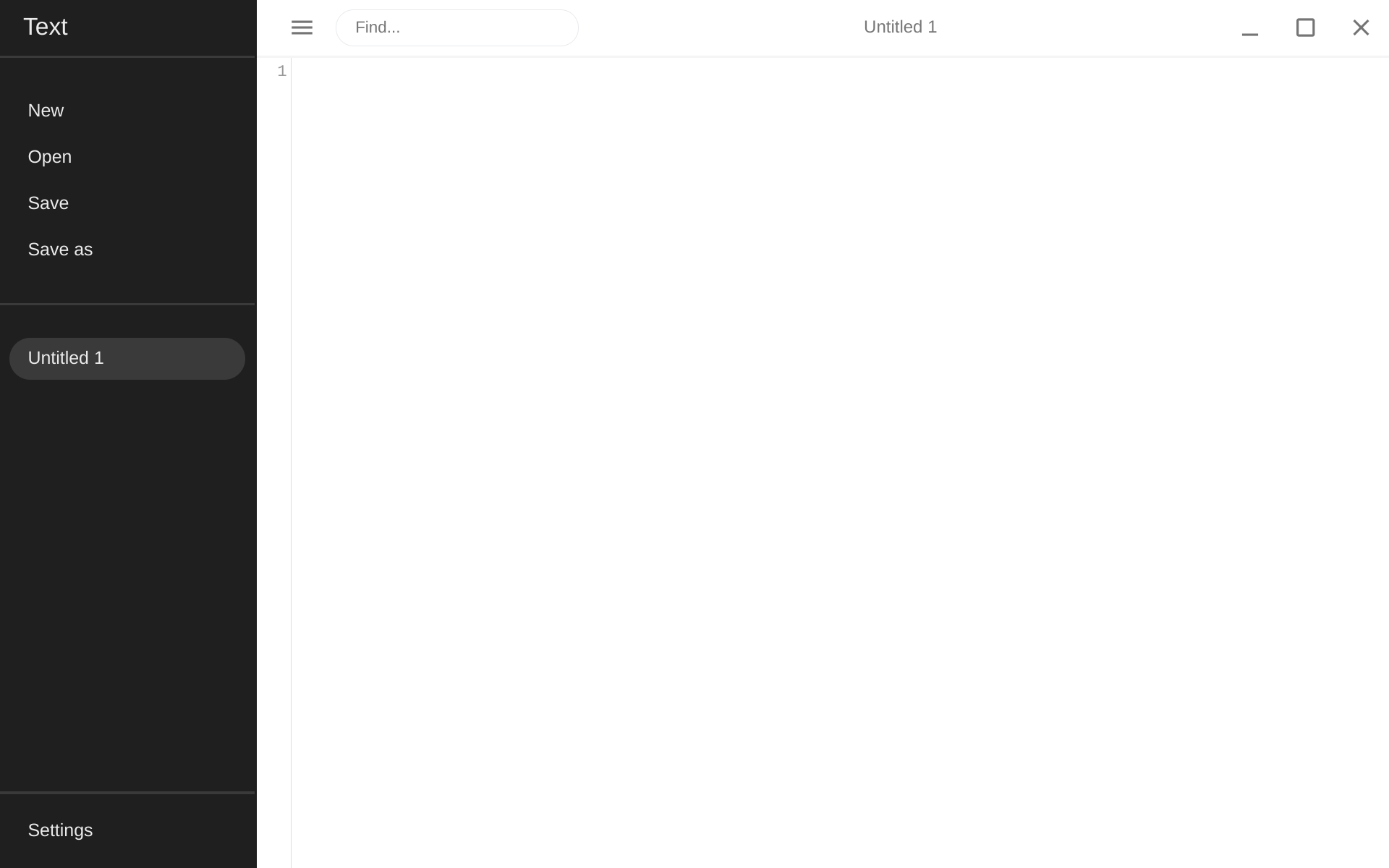
Open a new HTML document.
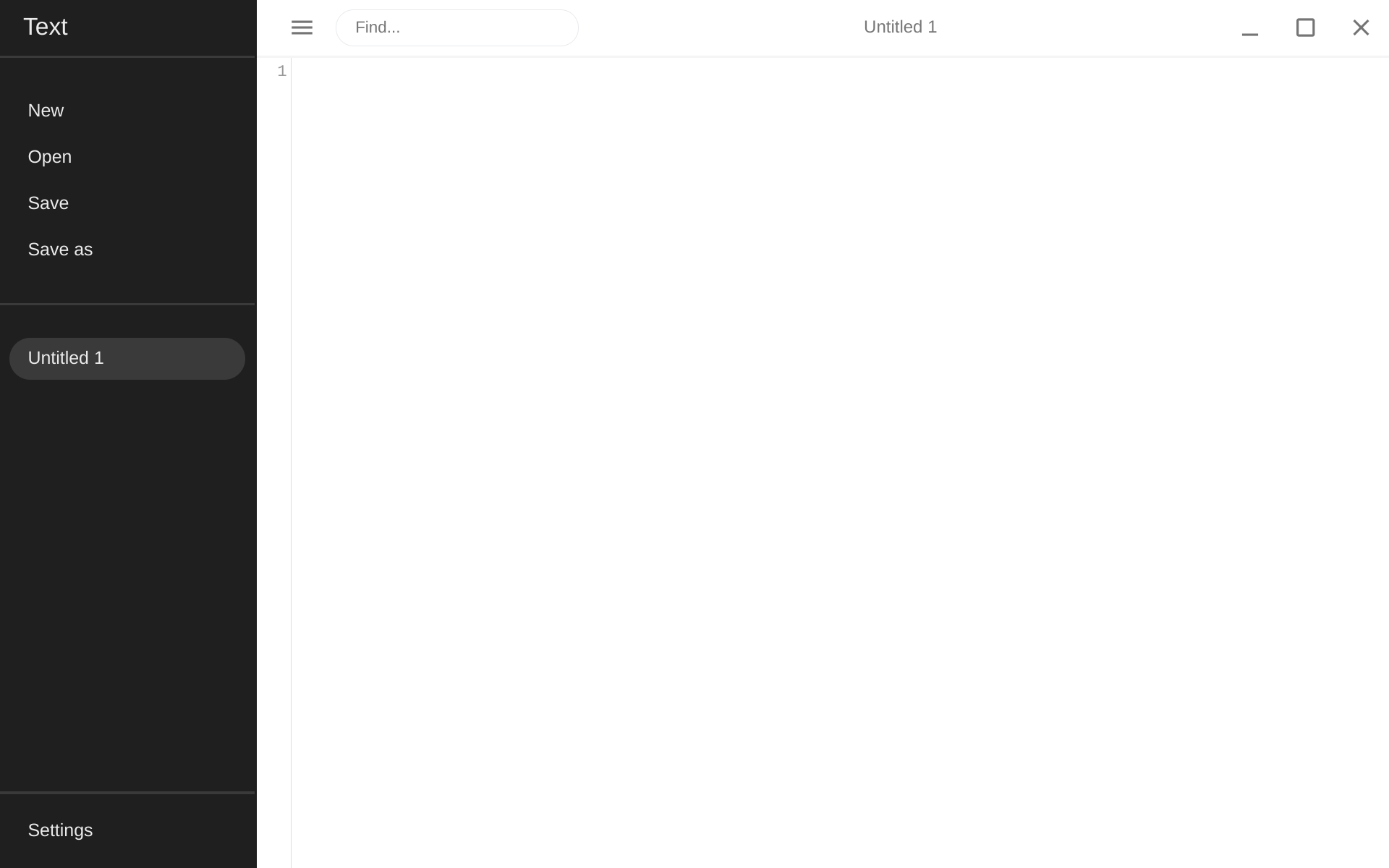
Open a new HTML document.
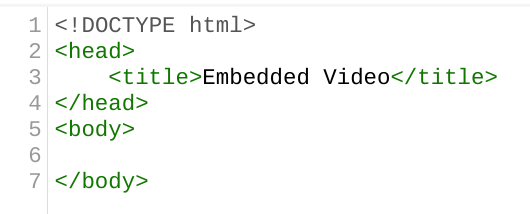
Add the basics:!DOCTYPE declaration, head, title, and body tags.
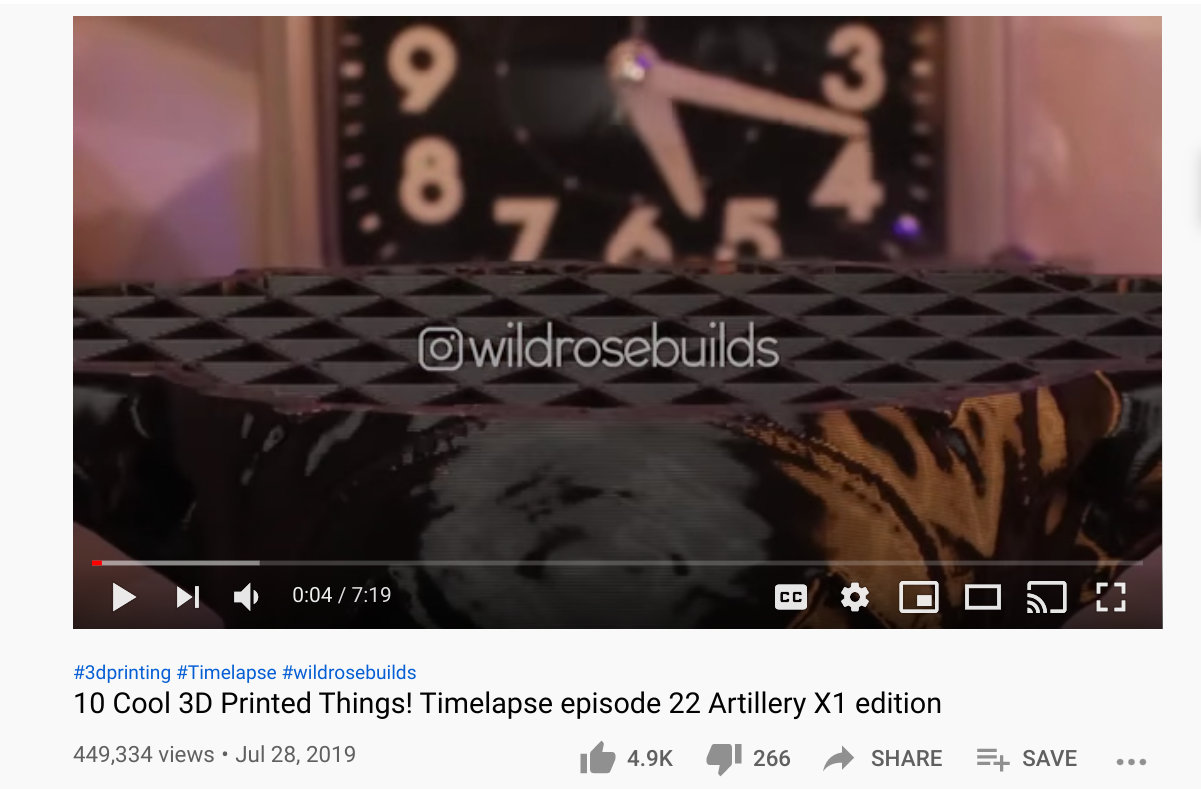
Find the video you want to upload from YouTube

Locate this icon under the video, and click on it.

Click on the 'Embed' icon, shown above
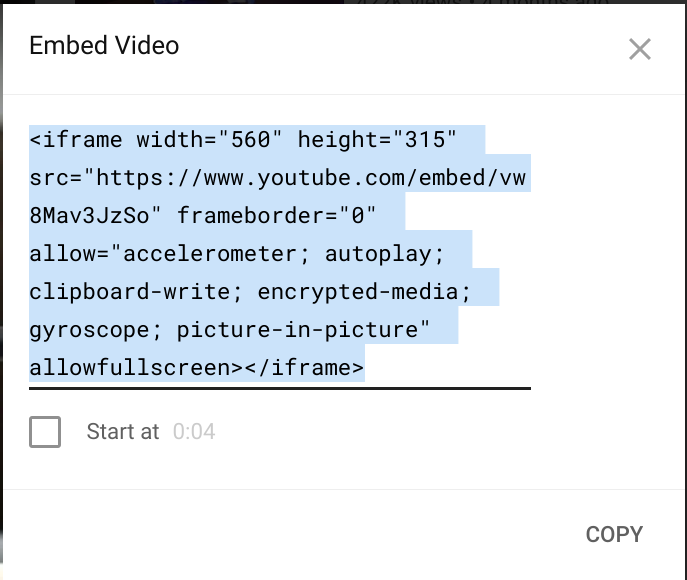
Copy the code that appears
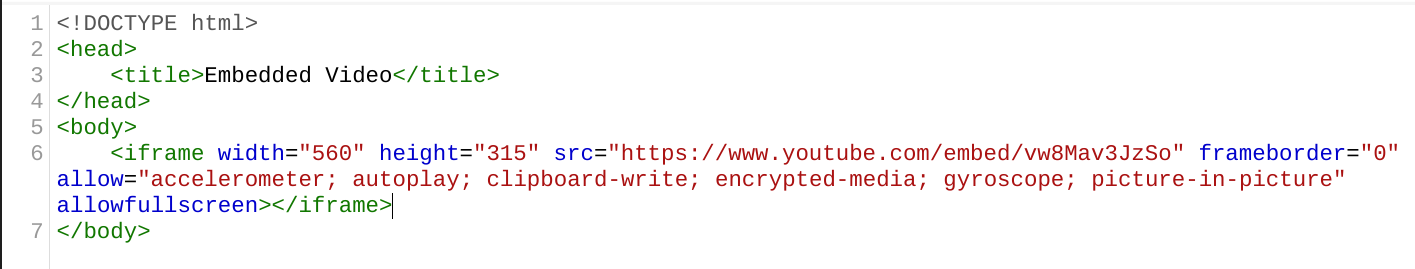
Paste the copied code into your document where you would like it
OPTIONAL: Style as necessary, using inline, internal, and/or external syling to your preference. I chose to skip this step, as I am satisfied with how it comes. Feel free to adjust dimensions, add a border, etc.